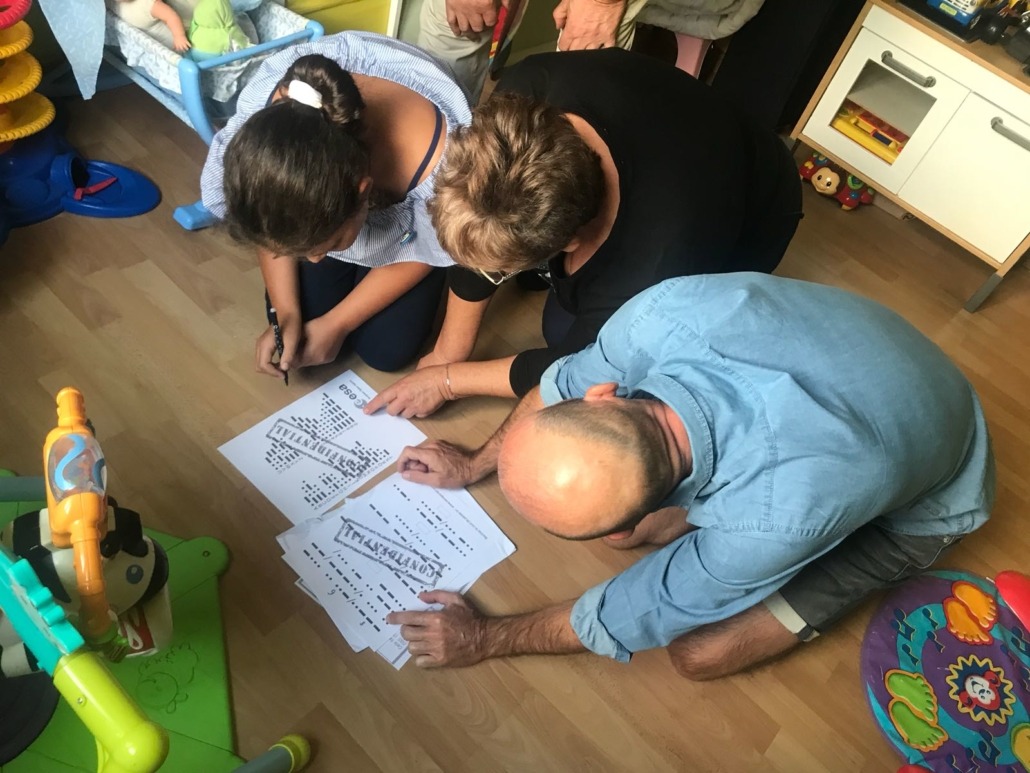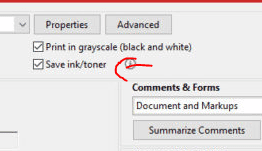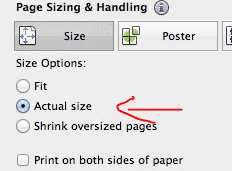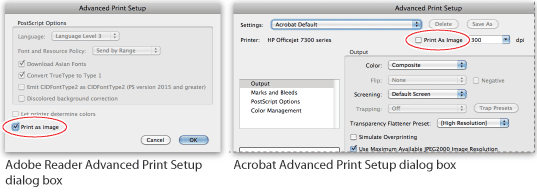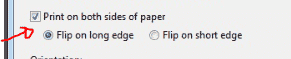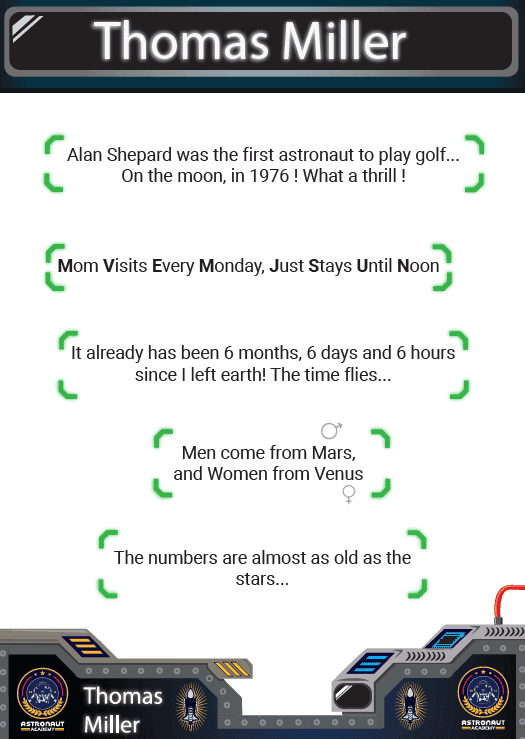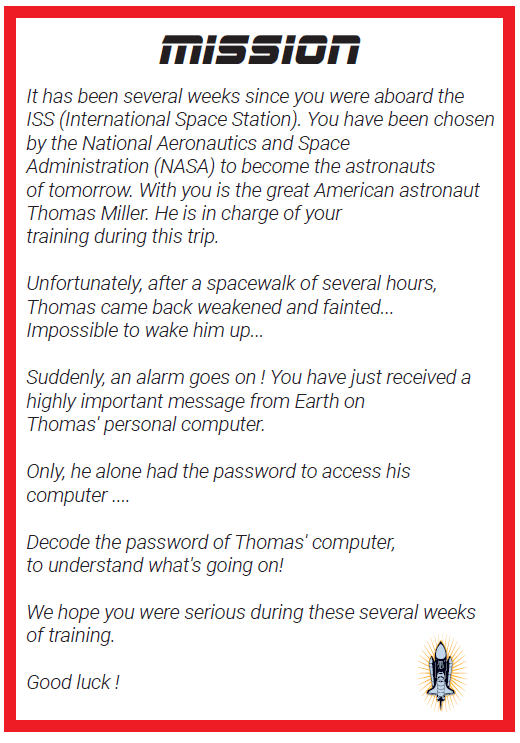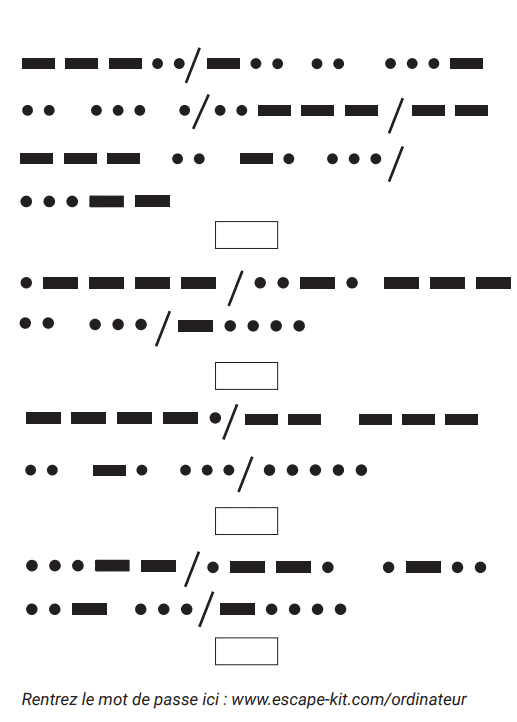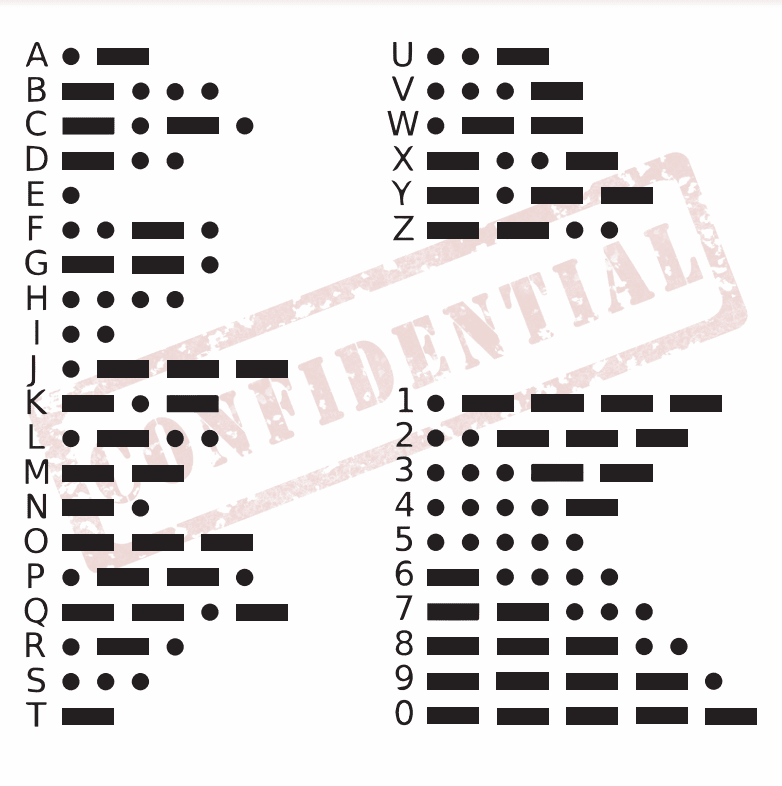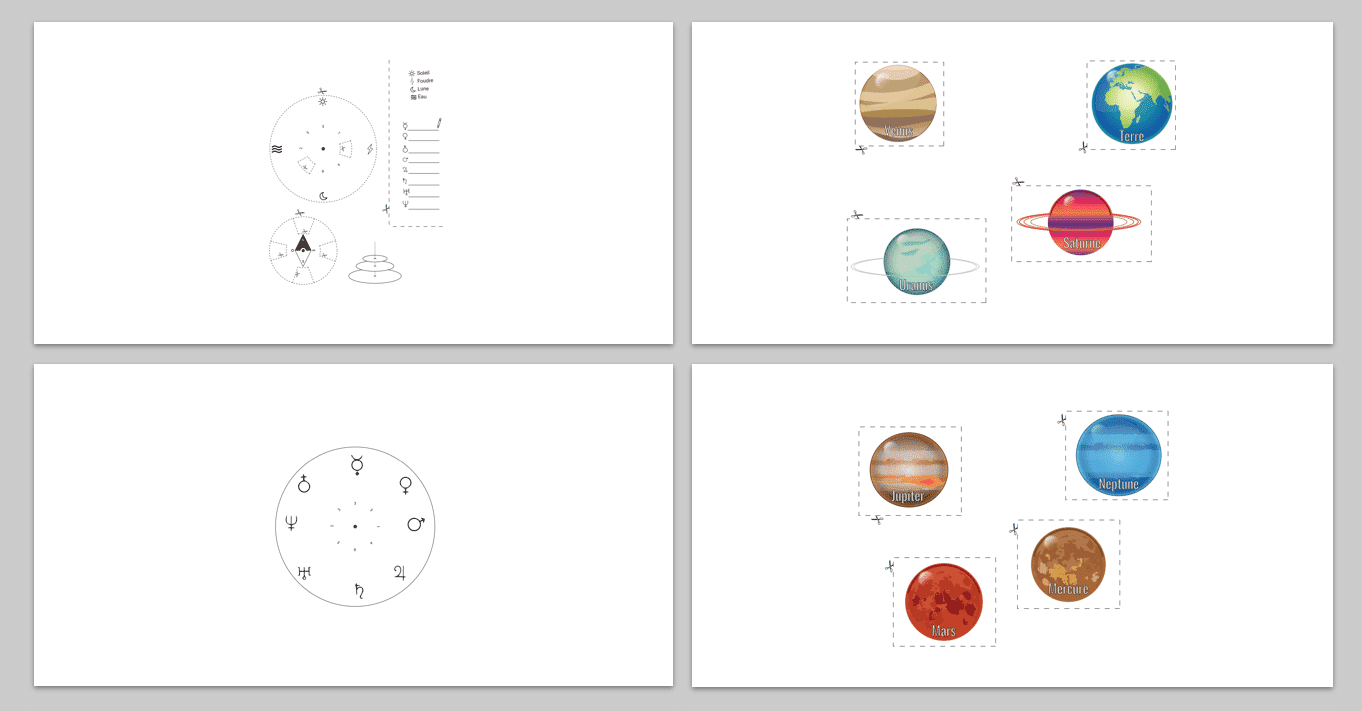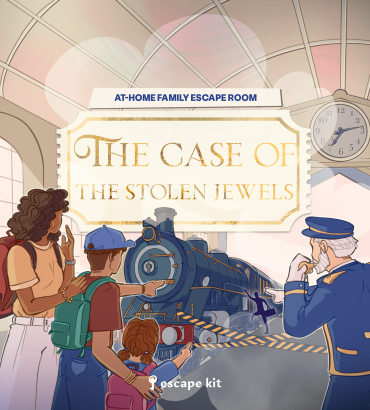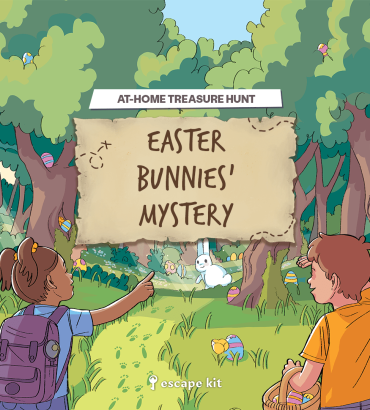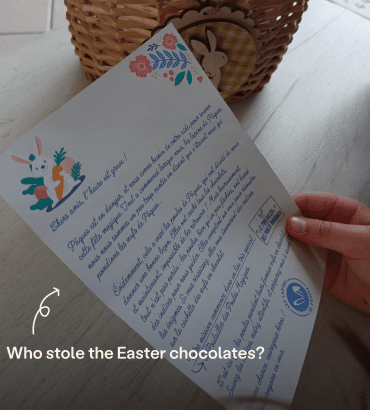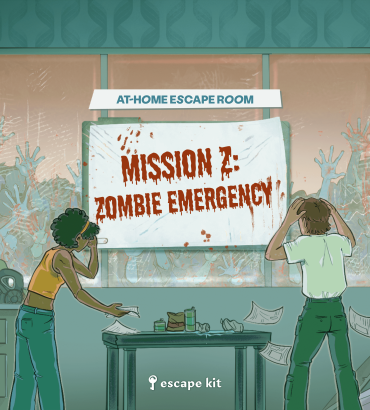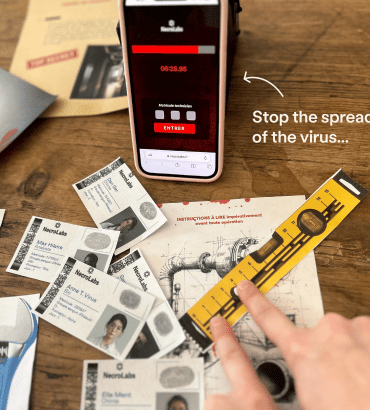Setup Guide
If you are here, it is because you ordered the “Panic In Space” Escape Kit!
(If you don’t have yours yet, go here: Panic In Space)
Mission
You have been on board the ISS (International Space Station) for several weeks and suddenly an alarm sounds! You have just received a message of the utmost importance from Earth on Thomas Miller’s personal computer…
Welcome to Panic In Space, an hour of mind-boggling adventure for you and your team.
You are the facilitator
As the organizer of the event, you will prepare everything your team needs to save the ISS! This page contains all the set up instructions. When the game is ready, join your friends and play!
If you are not going to play the game yourself, follow the same set up instructions but also use the Astronaut Guide (contains solutions!).

You’re both a player and game master
- It is possible but a little more complex. Pull up the clue page on your phone and start the game.
- Just look at your phone and select a clue if you get stuck. Be careful to only look at one clue at a time!
- Have a PC or a second phone available for you and your team to enter the codes
You are only the game master
- Print everything out and take a few minutes to understand how the game works by reading the clues.
- When you organize the game, keep the clue page available on a PC or on your phone. Don’t give clues out too quickly, let the players rack their brains 😉
- Remember that players must solve ALL puzzles in less than an hour.
- All codes need to be entered on web pages. Open the computer page and give the players the two pages of Morse code. The rest will be used for later!
How to print?
Any standard printer can be used to print the game.
Open the game PDF file and print the kit in color on standard A4 paper. You will find two files to print. One to be printed on one side only and the other on both sides!
If you print from your PDF reader, here are three tips to optimize printing :
- Save ink by checking this box:
- Print in full size and long edges
- In “Advanced Option” click on “Print as image”
When the kit is printed, you must cut everything out, prepare the envelopes and organize the room(s). It takes a few minutes but it’s necessary to immerse the players in the theme.
The kit also including optional accessories to make the experience more immersive. Print all the accessories you want from the “Accessories” folder.
Setting up
Players will have to solve a series of puzzles and puzzles in less than one hour to save the ISS!
All the sheets will be used by the players and they will have to enter the codes on a computer or phone. We recommend putting a laptop on the table so players can move around with it (a phone works just as well).
The first puzzle begins on Thomas’s PC (see here for an overview). When you start the game if you choose to play the puzzle on a PC, press F11 to enter full screen mode
You will need another mobile phone for the clue page.
If you’re an organizer and are not playing the game, we strongly recommend that you read through the clues and challenges before the day of the game. This will give you ideas to customize the game and play with space in your home!
Simply follow the set up steps below:
1. Fact Sheet to Hold Onto
Give this sheet to the players, they will need it throughout the game.
2. Mission page
This sheet can be read by one of the team members.
it explains the premise of the dilemma. You can start the stopwatch at this time!
Stopwatch available here: http://www.timercountdown.net/1-hour/
3. Put this on the table in front of the players
Place these two sheets on the table in front of the players near the PC/mobile.
Open Thomas Miller’s PC at the same time: Thomas’s PC
Tell the players that they will need to solve this puzzle first to get access to the rest of the puzzle.
4. Hang these cards on the wall
Hang these 4 sheets on the walls of your living room with scotch tape. Players will have to move around the room to analyze them! (You can choose to cut them up have the players do it themselves)
Each sheet corresponds to a challenge. Players will have to make the connection between the challenge described on the PC/computer and the corresponding sheet on the wall.
Warning: Players will only be able to move around and work through the puzzles hanging on the wall after solving the first puzzle and deciphering Thomas’s PC code.
The accessories folder contains bonus posters to enhance the ambiance.
Create a “Space” atmosphere (optional)
Panic in space is full of optional accessories to create a more immersive experience. (You can download these from the Accessories folder)
No accessories are required to play but if you want to add a touch of realism, use them!